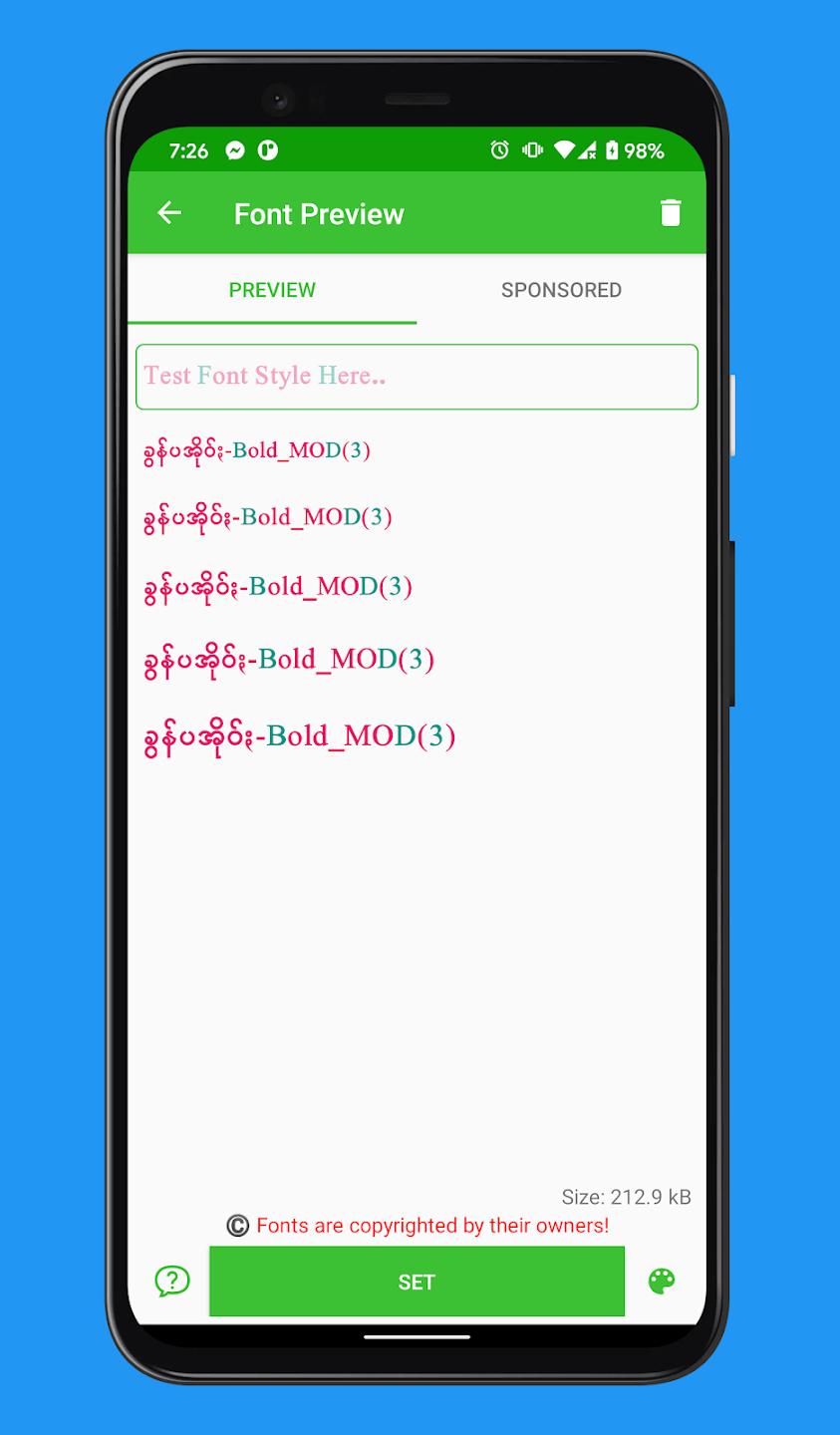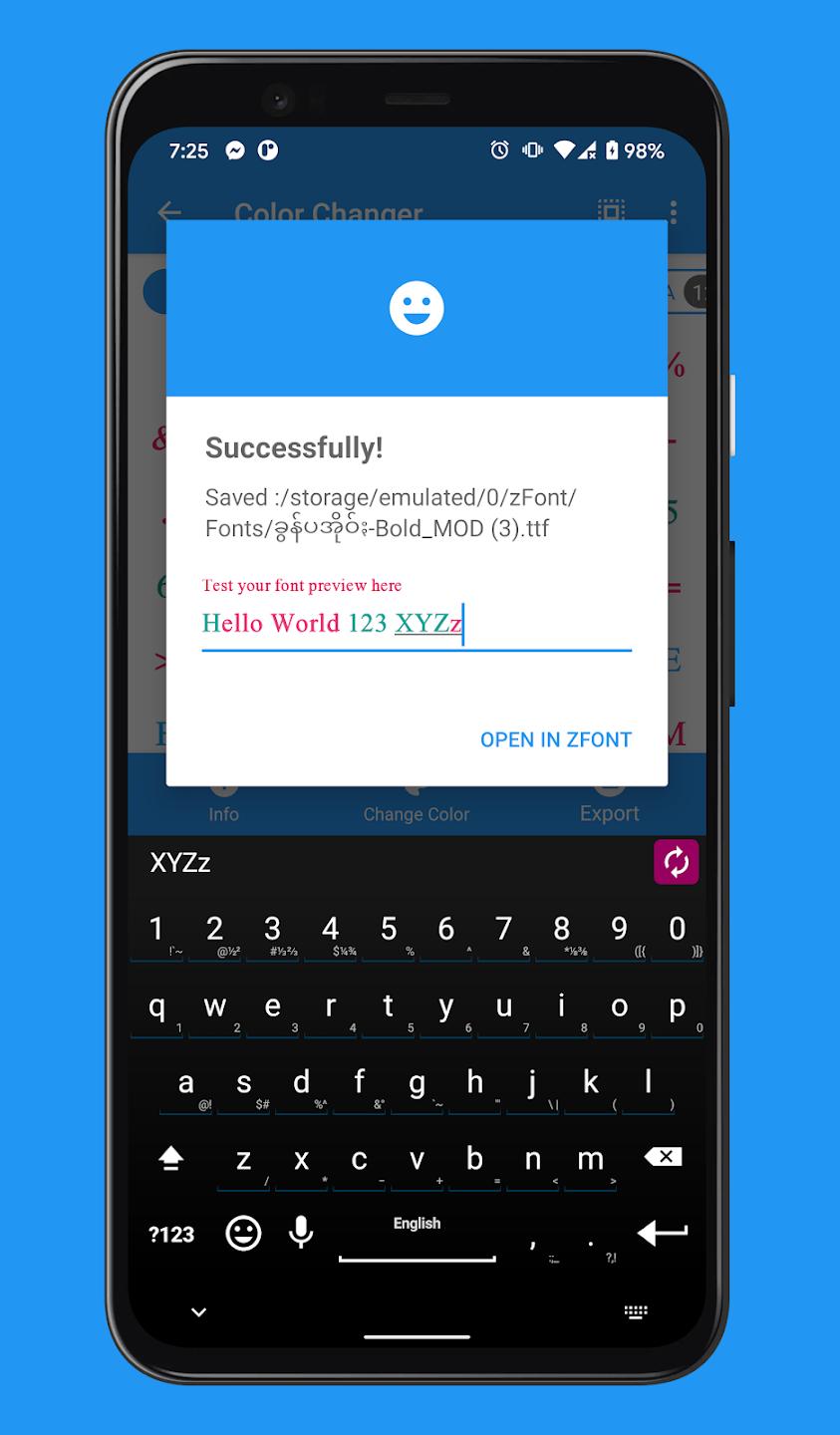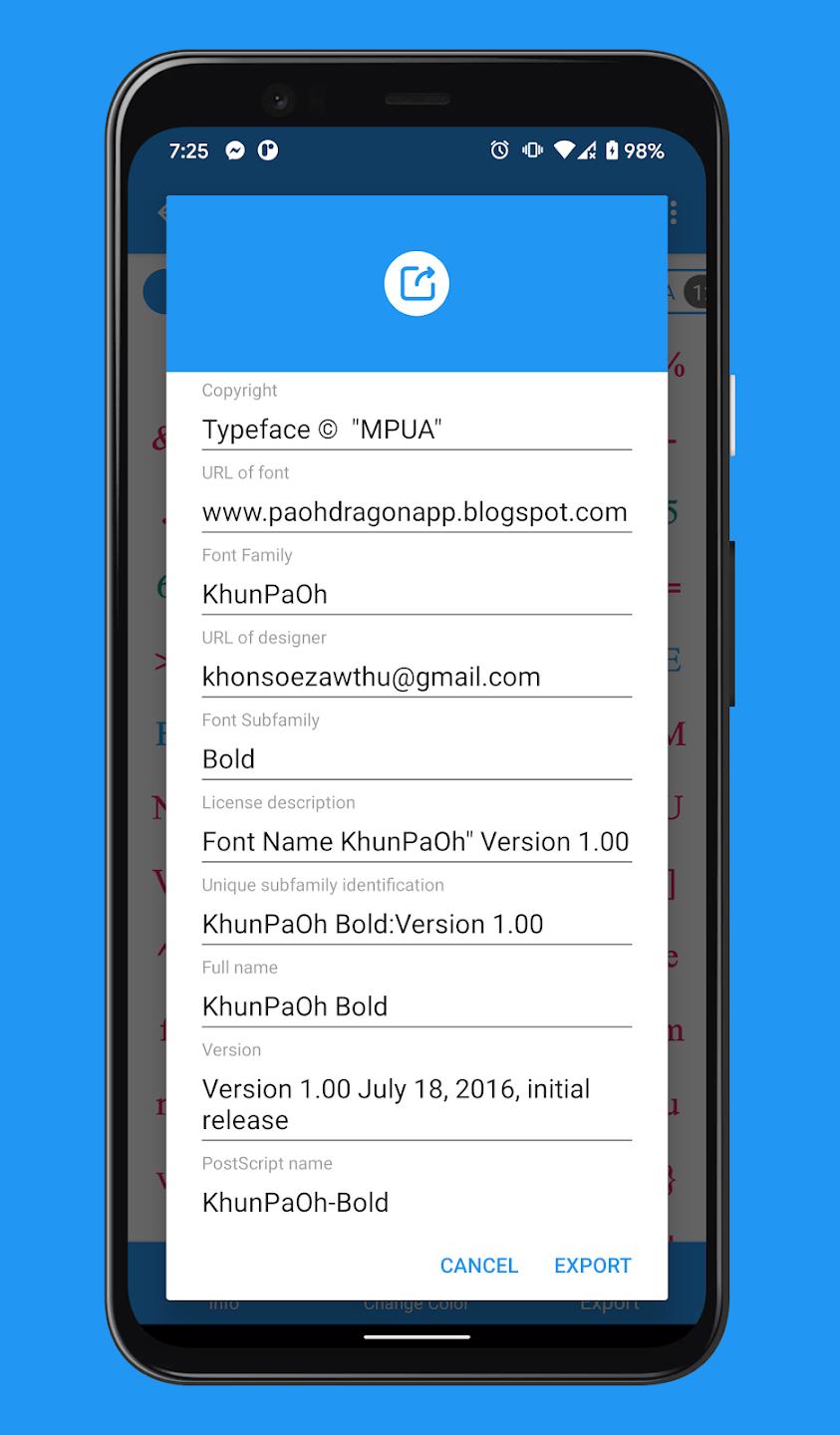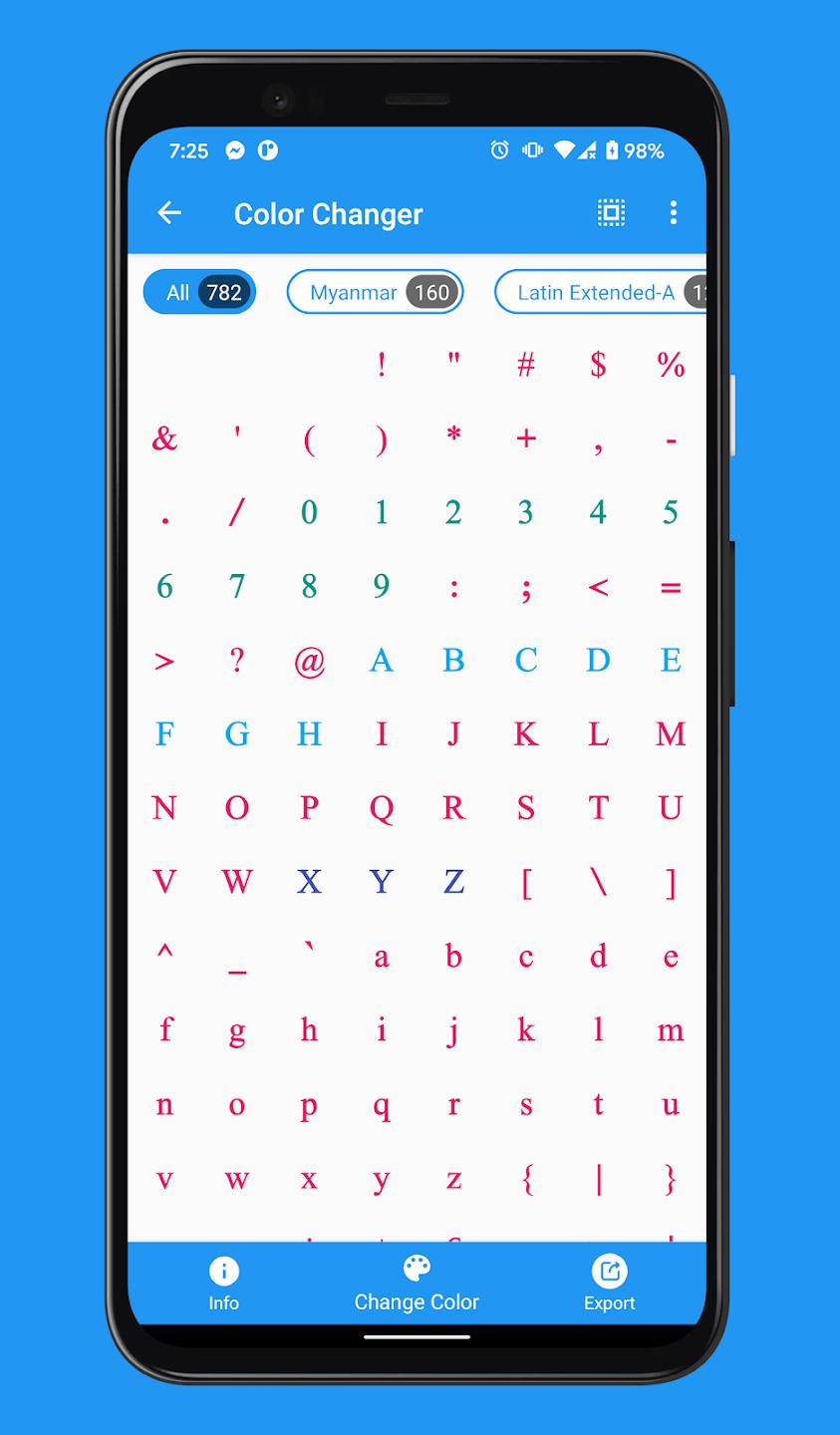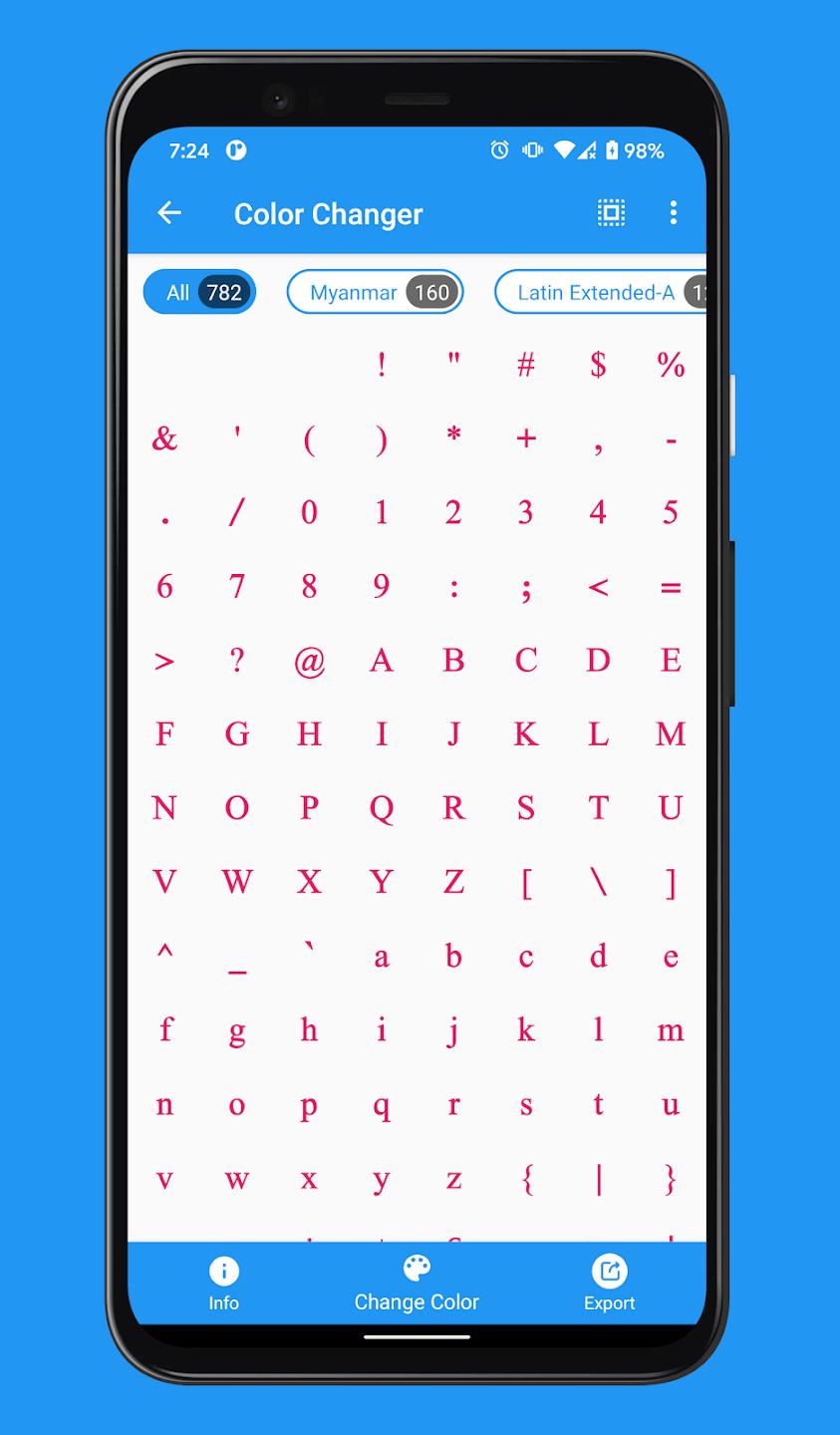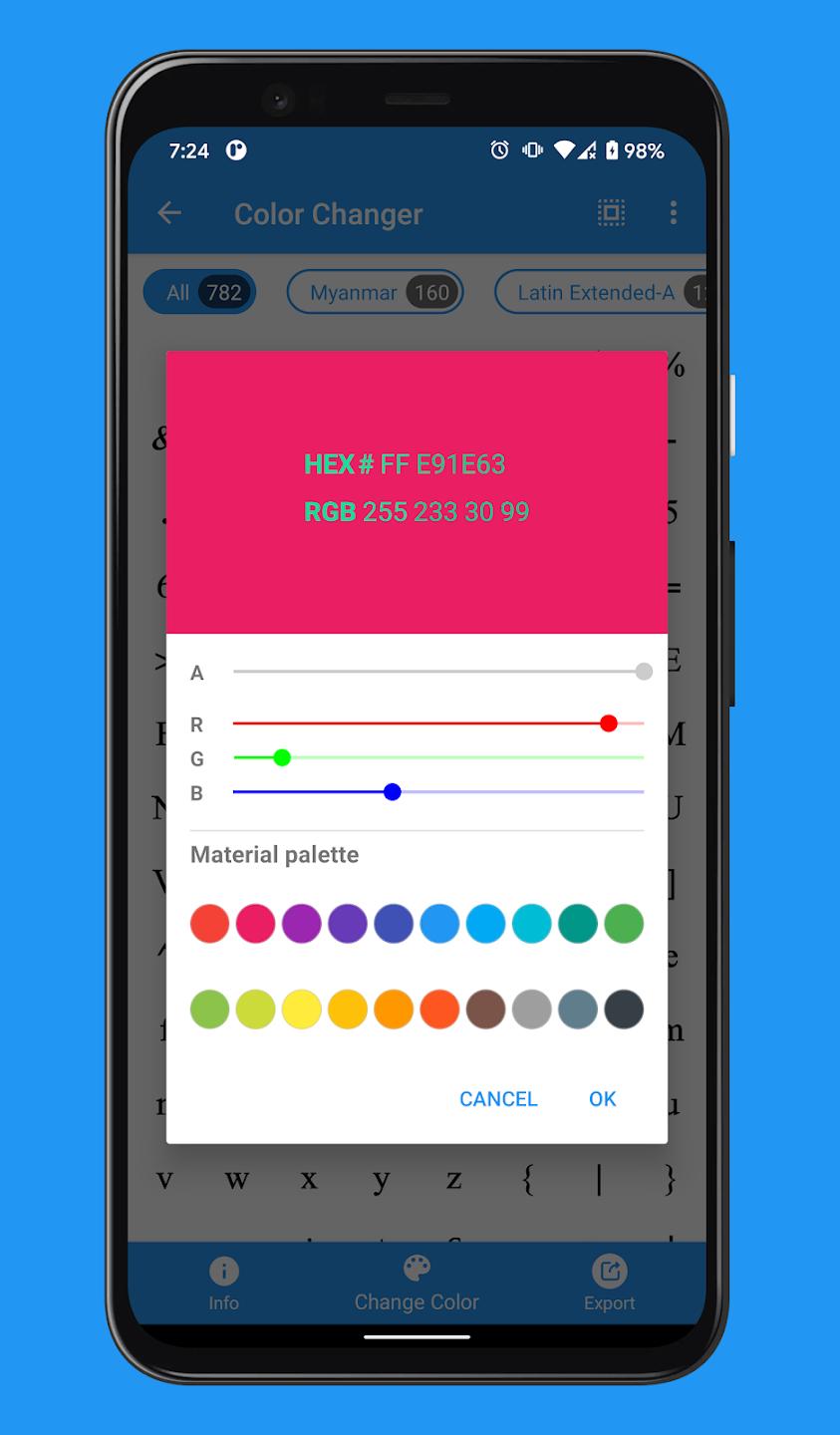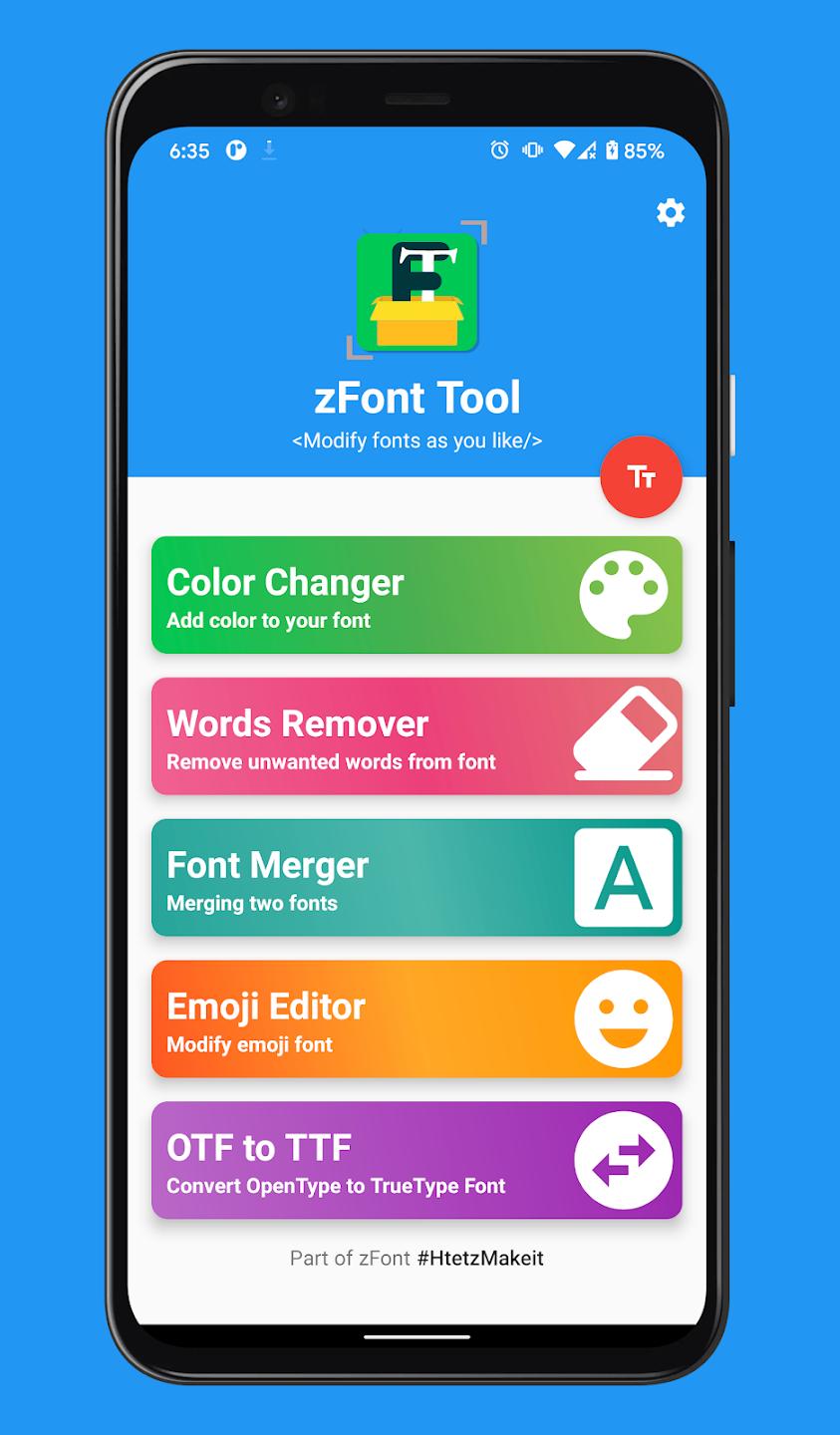Introduction:
Step into the realm of endless customization with zFont Tool, the ultimate Android Font Tool designed for creativity enthusiasts. Whether you're a designer, branding expert, or simply someone who values personal expression, zFont Tool enables you to take control of your device's typography and make your text truly your own.Main Features:
- Color Changer: Personalize your fonts by selecting from a diverse palette to create the perfect aesthetic.
- Glyph Remover: Refine your fonts by eliminating unnecessary characters for a cleaner look.
- Font Merger: Combine multiple fonts into one unique design that showcases your style.
- Emoji Tool: Create personalized emoji fonts to add a touch of individuality to your communications.
- Font Converter: Seamlessly transition between various formats (ttf, otf, svg) for maximum compatibility across devices.
Customization:
With zFont Tool, customization knows no bounds. Tailor your fonts with vibrant colors, eliminate elements that disrupt your aesthetic, and blend styles using the Font Merger feature. Users are empowered to create typography that resonates with their personal style or brand identity, ensuring that the final output is uniquely theirs.Modes/Functionality:
- Easy-to-use interface for quick navigation between features.
- Real-time previews allow users to visualize changes as they make them.
- Support for various font formats ensures flexibility and ease of use across platforms.
Pros and Cons:
Pros:
- Extensive customization options for vibrant and unique typography.
- User-friendly interface that simplifies the font modification process.
- Real-time previews enhance the design experience.
- Versatile compatibility with multiple font formats.
Cons:
- Some advanced features may require a learning curve for new users.
- Limited font library may necessitate external downloads for variety.
Discover more apps
3D battle simulator with customizable weapons, armor, and epic fights.
Speak Pal offers a unique platform for refining spoken English through a virtual conversation club, connecting users with language partners for supportive, ad-free learning experiences.
Wooden Block Adventure offers a serene, modern puzzle experience with classic sudoku elements, engaging challenges, and captivating graphics, all without a timer or internet requirement.
Cool R Launcher offers a modern, customizable home screen for Android devices, enhancing usability with themes, gestures, privacy features, and continuous updates for an engaging user experience.
pTron Fit++ is a fitness-focused app that syncs smartwatch data, customizes settings, and helps monitor health goals with an intuitive user interface.
Thrilling SUV racing game with customizable vehicles and intense challenges.
Create golems in your preferred sandbox game.
Flower Games - BubblePop is a vibrant match-3 bubble shooter featuring colorful gardens, over 6000 levels, power-ups, and social connectivity for an engaging floral adventure.